According to a royal expert, the late Prince Philip had a rather pointed nickname for the Duchess of Sussex, and it wasn’t so kind.
The nickname suggested a comparison to Wallis Simpson, the controversial wife of the former King Edward VIII, drawing parallels between Meghan Markle and Wallis, both American and divorced when they married into the royal family.
Prince Philip supposedly referred to Meghan with a name that made reference to this connection.
Wallis Simpson and King Edward VIII
Wallis Simpson, an American divorcée who became the Duchess of Windsor, was one of the most controversial royal figures in recent history after King Edward VIII decided to abdicate the throne in December 1936 (after less than a year as a monarch) to be able to marry her.

At the time, royals were prohibited from entering into a marriage with a divorced person – a rule that did not change until 2002, just three years before the then-Prince Charles married Camilla, per the Royal Observer.
Following King Edward and Wallis Simpson’s marriage, they were not allowed to return home without the permission of his brother, the new King George VI, as there were fears it could potentially cause public unrest, Vogue detailed.
During their years of exile, the Duke and Duchess of Windsor constantly attracted headlines – with one of their most shocking incidents occurring in 1937 when they visited Nazi Germany and were photographed giving the notorious Nazi salute upon meeting Adolf Hitler.
Prince Philip’s brutal nickname
Royal biographer Ingrid Seward shed light on Prince Philip’s perspective during an interview with GB News, suggesting that he thought Meghan and Wallis Simpson had many similarities, leading to the adoption of a discreet nickname for the Duchess of Sussex.
Allegedly Prince Philip, who Seward says was known for his astute judgment of character, couldn’t overlook the resemblances between Meghan and Prince Harry and Edward and Mrs. Simpson.

“I think that Prince Philip was very canny about people and he didn’t always see bad in people, he often tried to see the good in them,” Seward said.
“He just could not get away from the similarities between Meghan and Harry and Edward and Ms Simpson, which his why he used to call her the Duchess of Windsor. Not to her face though, he used to call her DOW,” she added.
In her book ‘My Mother and I‘, Seward delved further into Prince Philip’s reservations about Meghan, describing him as “wary” of the former Suits actress and her potential impact on the royal family.
While Prince Philip saw Meghan as potentially disruptive, Queen Elizabeth II held “high hopes” for her, indicating differing perspectives within the royal family regarding Meghan’s role and influence.

Prince Harry and Meghan Markle left royal life
Since stepping back from their royal duties in 2020 and relocating to California, Meghan and Harry have maintained a relatively low profile within the royal sphere.
While Harry is set to visit the UK for the 10th anniversary of the Invictus Games, with a service to be held at St. Paul’s Cathedral on May 8, according to the Daily Express. Meghan is expected to remain in the US, citing safety concerns and a desire to avoid stirring up controversy.
Despite occasional returns to the UK for significant events like Queen Elizabeth II’s funeral in 2022, Meghan has opted out of attending others, such as King Charles III’s coronation, which Harry attended alone last year.
It’s clear that Meghan is choosing to prioritizing her safety and peace amidst constant scrutiny and public interest in her relationship with the royal family.
What did you think of this story? Be sure to let us know in the comments!
What is The Orange Dot at the Top of My iPhone?

If you’ve ever noticed a tiny orange dot in the top corner of your iPhone screen, you’ve probably wondered what it symbolizes. This strange dot, which appears to be innocuous but is actually quite concerning, has perplexed and alarmed many users.
`The rumor mill has produced tales about this dot being an indication that someone is secretly listening in on your talks, sending shivers down your spine and prompting concern. However, the truth is not as ominous as the misconceptions spreading on social media would have you assume.
With the release of iOS 14, Apple added these colored indicators as a security feature. The orange dot indicates that an app is now using your iPhone’s microphone. Similarly, its green equivalent denotes an app that uses either the camera or both the camera and microphone functions.

When to Worry (And When Not To)
Contrary to popular belief, the presence of an orange dot does not necessarily indicate that someone is listening in on your talks. Instead, it merely refers to a program that uses the microphone. It could be a social media site or chat app that needs access to the microphone to function properly.
If the orange dot makes you anxious, you may control app permissions on your iPhone. Go to Settings, then Privacy and Security, and finally Microphone. From there, you can select which apps can access your microphone and withdraw permissions for those you are unhappy with.
Managing iPhone’s Orange Dot
When that tiny orange dot appears, here’s how you can take control of your iPhone’s privacy:

Step 1: Investigate the culprit
Swipe down from the upper right corner of your screen to reach the Command Center. If an app recently used your microphone, a notification will show on top. Tap it to reveal the app responsible for the dot.
Step 2: Take Control in the Settings
If you locate an app to which you are uncomfortable providing microphone access, it is time to change. Navigate to iPhone Settings, then Privacy, then finally Microphone. You can evaluate which apps have requested access to your microphone and adjust permissions accordingly.
Step 3: Adjusting the Accessibility Settings
For individuals who find the orange dot bothersome or confusing, there is an option to change its look to a square. Navigate to Settings, select Accessibility, and then Display & Text Size. To transform the orange dot into a square shape, toggle on “Differentiate Without Color”.
Extra iPhone Measures for Peace of Mind
Remember, it’s not just about the orange dot; it’s about being comfortable with how your apps use your device’s functionality. If you’re concerned about camera access, the green dot, or general app permissions, repeat the procedures in Privacy settings to control access to your camera and other features.
Ultimately, your iPhone gives you control over app permissions. You have the authority to authorize or refuse access to any data gathering device, including the microphone and camera.
The presence of an orange dot on your iPhone is not reason for alarm. With an understanding of its significance and the ability to change app permissions, you can confidently traverse your device’s privacy landscape.
Understanding the orange dot’s purpose allows you to make more educated decisions about your privacy settings. It is not a hint of impending danger, but rather a warning that an app is accessing your microphone. By remaining aware and maintaining your app permissions, you can maintain control over your iPhone’s privacy and use it confidently.
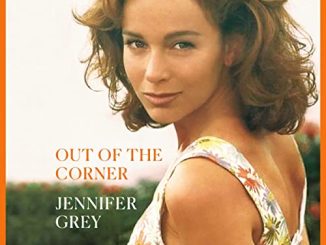
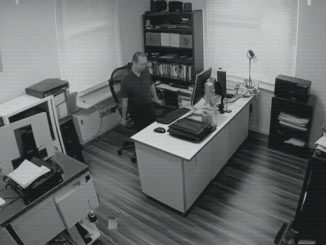

Leave a Reply